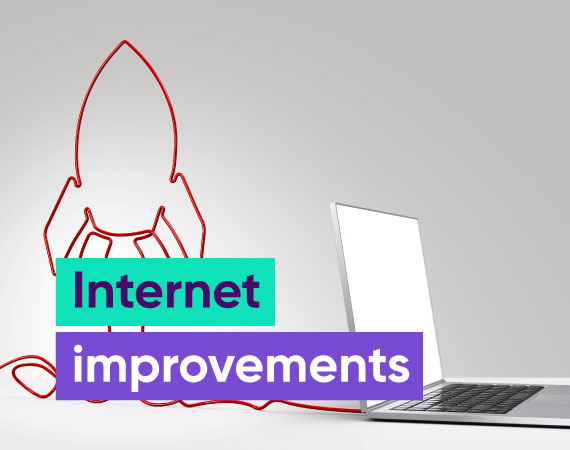Slow internet is up there with flat tyres, missing the bus, and the hot water running out when you’ve just started shampooing your hair: it’s annoying. It can make Zoom meetings stilted and robotic, cause files to take an eon to upload, and interrupt your fave movie with the spinning wheel of death. In short, slow internet is the bane of many an existence.
There are a few reasons why your internet might be running on the slower side. And we’ve got some simple things you can do to get it back on track.
1. Update your browser
Before you call in the big guns (ie read the rest of this list), check that your internet browser is up to date. Go into your browser settings and update to the latest version. While you’re at it, clear your cache, remove any extensions you’re not using anymore, and update your software too.
2. Get a Wifi booster
If your router’s far enough away from your devices, the wifi signal can have a hard time getting through. That’s when getting a wifi extender can come in handy. Plug it into a wall socket, connect it to your wifi, and then it goes to work boosting your signal to blackspots around your house.
3. Move it, move it
Is your router in a cupboard, under the bed, or tucked between a pine chest of drawers and a brick wall? If your hardware is too hidden away, the signal needs to work harder to find your devices, making it weaker and more prone to frustrating bouts of buffering during Love Island. Find a spot that’s off the ground, not too close to any appliances that radiate heat (like a TV), and where it can shoot out its internetty rays to the gadgets that need it most.
4. Check the RAM
Your computer’s RAM – Random Access Memory – is kind of like a brain; it remembers what programs are running, what browser tabs are open, and makes your computer, well, work. But if the RAM is getting full, everything will start to run more slowly (and you’re likely to get more frustrated and blame it on the internet). If your memory’s getting low, try deleting programs and applications you no longer use, or consider upgrading to a more powerful machine.
5. The ol’ turn-it-off-and-on-again trick
Yeah yeah, we know how annoying it is when someone says “Have you tried switching it off and on again?” when you’re having any kind of tech issue. But turning off your router (also known as Power Cycling) for a minute or so once a month works as a great reset.
6. Plug in
Wifi is extremely convenient, but your devices need to work hard to access it. If you need lightning-fast internet, try plugging your desktop computer or gaming console into an Ethernet cable for a speedy, stable connection.
7. Limit devices
If you’ve got a bunch of different gadgets around the house jostling for precious wifi juice, consider disconnecting them when you’re not using them. This will free up your router to get those hallowed signals to the devices you are using, and make ‘em run more smoothly.
Still experiencing slow internet? You might be on the wrong plan. Check out our range of home internet options now.